Nowadays, we are using computers for everything in our life such as researching, socialize, banking, shopping and communicating. It is important for us to prevent our information from being stolen by others. For examples are our email account, Myspace, Friendster, etc. Even your data is not considered as private you probably don’t want someone to use it as platform to attack other persons.
So what have people already doing to prevent their information from being stolen by other? Some of us are using firewall to prevent outsider from attending to their system without permission, internet security application also to prevent hacker to access their system and antivirus to prevent malicious application to steal their information. Is it what they already doing is enough? No.
What I want to share here today is only for Internet Explorer users. Maybe some of you already knew that within Internet Explorer have files named index.dat. So what are the index.dat files? Index.dat are hidden files that contain all tracks of ours online activity, what you surfing, list of URLs, recently accessed documents, etc. That files are potential to be privacy threat for us as it can be viewed without being noticed.
According to Micr$s$ft, those files are used to cache visited web sites and in the mean time to speed up the Internet Explorer. Only they knew it for sure. Actually, what the true about index.dat are hidden files that do not contain an actual web cache other than information’s about your daily surfing habits.It also cannot be deleted in any regular ways and there is no absolute prove that those files in any way can speed up your surfing experience.
So there is any way for us to rid them safely? Yes sure! All you need is to install Index.dat Analyzer. After that, choose any of three categories from the pull down menu: History, Cookies or Cache. Then mark the check-boxes for the entries you want to delete and press “Delete Checked Items” button. You also can use a filter button to help you find what you really looking for.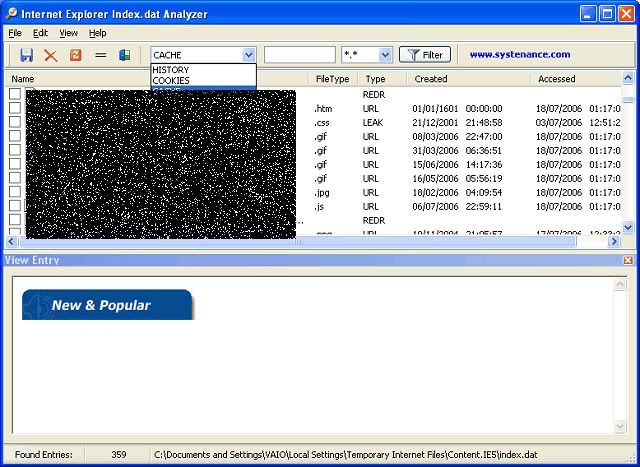
Index.dat Analyzer screenshot
If you find this information is useful, please do me a favor by sending me constructive comments.
Remove private information in index.dat files
Posted by Unknown at Monday, December 29, 2008
Catalogues: Security, Tip and tricks, Win XP
Remove private information in index.dat files
2008-12-29T05:18:00-08:00
Unknown
Security|Tip and tricks|Win XP|
Subscribe to:
Post Comments (Atom)











